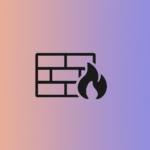A LinkedIn Company Page is like a business profile on the platform where companies can showcase their brand, products, services, and job opportunities. Unlike personal profiles that represent individual professionals, company pages allow businesses to engage with followers, share updates, and post job openings.
Understanding LinkedIn Company Pages
- Definition and Purpose: The purpose of a Company Page is to promote the business and connect with its audience. It serves as a hub for company news, updates, and branding efforts.
- Differences Between Personal Profiles and Company Pages: Personal profiles focus on professional networking, while Company Pages concentrate on the organization’s presence and visibility in the professional world.
Importance of Company Pages for Businesses
Having a Company Page is crucial for branding and growth in today’s digital landscape.
- Branding and Visibility: A well-maintained company page increases brand awareness. It helps you communicate your brand values and personality while reaching a broader audience through posts, updates, and interaction.
- Networking Opportunities and Recruitment: Company Pages foster connections with potential clients, partners, and employees. They’re a great tool for recruitment, showcasing the company’s culture and open positions.
Common Types of Access Levels
When it comes to managing a LinkedIn Company Page, there are different access levels depending on one’s role.
- Page Admins: They have full control over the page, including creating posts, responding to comments, and managing page settings.
- Page Editors: Editors can create content and manage posts, but they don’t have access to all settings.
- Page Analysts: Analysts can view performance data and page analytics but cannot create or edit posts.
Prerequisites for Accessing a Company Page
Creating a Personal LinkedIn Profile
To gain access to a Company Page, it’s essential to have a personal LinkedIn profile.
- Importance of a Complete Profile: A well-rounded profile showcases your professional background and credentials, which can help in your request for access.
- Steps to Create an Effective Profile:
- Sign up for LinkedIn.
- Fill in your profile with accurate and relevant information.
- Add a professional photo and a strong headline.
- Request recommendations from colleagues.
Networking with Current Page Admins
Building relationships with current page administrators is a key step.
- How to Connect with Current Administrators: Utilize LinkedIn’s search features to locate page admins, check mutual connections, and send connection requests.
- Strategies for Building Rapport: Engage with their posts, comment thoughtfully, and send direct messages to introduce yourself and express your interest in the Company Page.
Familiarity with Company Policies
Understanding company policies will streamline your access request.
- Understanding Access Request Protocols: Make sure you know how your company typically handles access requests.
- Knowing the Company’s Social Media Guidelines: Be informed about the do’s and don’ts to show you’ll represent the brand appropriately.
Requesting Access to a Company Page
Identifying the Right Contact Person
Finding the person who manages the company’s LinkedIn presence is vital.
- Role of HR, Marketing, and IT Departments: Often, HR or marketing leads will manage the Company Page, so they’re usually your best bet.
- How to Find Contact Details: Use LinkedIn to search for employees in these departments or check the company’s website.
Crafting a Professional Access Request
A well-crafted request can make a big difference.
- Key Elements to Include in Your Request:
- Clearly state your purpose.
- Mention any mutual connections.
- Highlight what you can bring to the page.
- Examples of Effective Messages:
- “Hi [Name], I hope you’re well! I’m eager to contribute to our LinkedIn presence and would love access to the company page. Looking forward to your response!”
Following Up on Your Request
Sometimes, follow-ups are necessary.
- Appropriate Timing for Follow-Ups: Wait about a week after sending your request before checking in.
- How to Handle a Lack of Response: Maintain politeness; a gentle reminder can be helpful. “Hi [Name], I wanted to touch base on my previous message regarding access to the company page.”
Gaining Administrative Rights
Types of Permissions You May Be Granted
Understanding what permissions you receive helps in planning your contributions.
- Overview of Different Admin Roles: Knowing whether you’re a page admin, editor, or analyst will outline your responsibilities.
- Responsibilities Associated with Each Role: Admins can handle all functions, while editors focus on content and analysts on data.
Navigating the Admin Settings
Once you have access, familiarizing yourself with the tools is crucial.
- Steps to Access Page Settings After Gaining Access:
- Log in to LinkedIn.
- Go to the Company Page via the “Me” icon.
- Select “Admin tools” to access settings.
- Understanding the Dashboard Features: Get to know the insights available, such as follower demographics and engagement rates.
Best Practices for Maintaining the Page
Sustaining the page’s presence is essential for ongoing engagement.
- Regular Content Updates: Make a content calendar to plan posts regularly.
- Engaging with Followers and Responding to Inquiries: Interact with comments and messages promptly, showing you value their engagement.
Troubleshooting Access Issues
Common Problems Users Face
Understanding potential issues can save you time.
- Issues Related to Account Verification: Sometimes login issues can arise; ensure your account is verified and active.
- Problems with Expired Invitations: Invitations can expire; check the invitation status in your notifications.
How to Resolve Access Issues
If you face challenges, there are steps to take.
- Steps to Reapply or Troubleshoot Your Access Request: If denied, ask for feedback before reapplying, and ensure you meet the requirements.
- Contacting LinkedIn Support for Assistance: Use LinkedIn’s help center to find resources or initiate support inquiries.
Alternatives for Promoting Company Presence
While gaining access is the goal, there are ways to promote even before.
- Using Personal Profiles to Share Company Content: Engage with the company’s posts and share updates through your profile.
- Leveraging Employee Advocacy Programs: Participate in programs that highlight your role as a brand ambassador—every bit helps!
Conclusion
Gaining access to a LinkedIn Company Page is a structured process requiring networking, professionalism, and knowledge of your business’s objectives. Remember to be persistent and approach the task with respect to enhance your chances of success.