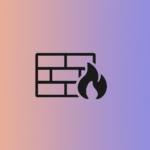LinkedIn Sales Navigator offers powerful tools to connect with potential clients and partners. One of the key aspects of leveraging this platform effectively is obtaining email addresses from your target prospects. This guide will walk you through various strategies to maximize your use of LinkedIn Sales Navigator for email acquisition.
Unpacking LinkedIn Sales Navigator
LinkedIn Sales Navigator is a premium tool designed for sales professionals, providing advanced search capabilities, tailored recommendations, and deeper insights into potential leads. Unlike the basic LinkedIn platform, Sales Navigator offers features that cater specifically to sales teams. These include advanced filters and real-time sales updates, which significantly enhance your ability to identify and connect with the right prospects.
Additionally, Sales Navigator allows users to conduct highly targeted searches using criteria like job title, industry, and company size. By making use of these advanced search options, you can streamline your lead generation efforts and focus your outreach on high-value prospects. As a result, you can more efficiently identify and engage with potential clients who are likely to be interested in your offerings.
Setting Up LinkedIn Sales Navigator
Creating an account on LinkedIn Sales Navigator is straightforward. Start by subscribing to the Sales Navigator plan that best fits your needs. Once you’ve set up your account, it’s essential to familiarize yourself with the user interface. The dashboard provides access to various tools and features designed to enhance your sales efforts.
Furthermore, begin by configuring your sales preferences. This includes specifying the types of leads you’re interested in, such as their industry or geographic location. Setting these preferences correctly ensures that your search results are relevant, thereby directing your outreach efforts towards the most promising prospects.
Mastering Advanced Search Features
LinkedIn Sales Navigator’s advanced search capabilities are crucial for locating the right contacts. Utilize the advanced search filters to narrow down your search by factors such as company size, industry, and seniority level. Consequently, this targeted approach helps in identifying decision-makers and key influencers who are more likely to be interested in your offerings.
To optimize your search queries, use Boolean operators to combine different criteria. For example, searching for “Marketing Director” AND “Tech Industry” will yield results specifically for marketing directors within the technology sector. This level of specificity not only enhances the accuracy of your search results but also increases the likelihood of finding valuable contacts.
Connecting with Prospects
Crafting personalized connection requests is crucial when reaching out to new prospects. A well-written message that references mutual connections or common interests can significantly increase the chances of your request being accepted. Therefore, focus on demonstrating how connecting with you could be beneficial to them.
Moreover, building a strong network involves more than just sending connection requests. Engage with your connections by commenting on their posts, sharing relevant content, and participating in discussions. This active engagement helps establish credibility and keeps you on top of their mind. As a result, they are more likely to share their contact details with you.
Extracting Emails from LinkedIn Profiles
Finding email addresses on LinkedIn profiles can be challenging since many users choose not to display their email information publicly. However, LinkedIn Sales Navigator offers valuable clues that can assist in email extraction. For instance, look for contact information shared in the profile’s “Contact Info” section or any relevant posts where users may have shared their contact details.
If email addresses are not available directly, consider using LinkedIn InMail to reach out. InMail allows you to send messages to users who are not in your network, which can be a useful way to request their email address or start a conversation that leads to obtaining it. Thus, InMail can serve as a practical alternative when direct contact information is not readily available.
Integrating LinkedIn Sales Navigator with Other Tools
Integrating LinkedIn Sales Navigator with CRM systems can streamline your lead management process. By syncing your Sales Navigator data with your CRM, you ensure that all prospect information is up-to-date and easily accessible. This integration also allows for better tracking of your interactions and follow-ups with potential leads.
Additionally, consider using email finder tools and browser extensions to enhance your email extraction efforts. Tools like Hunter or Clearbit can help locate email addresses based on the information available on LinkedIn profiles. Automating these processes can save time and improve the efficiency of your lead generation activities. Consequently, these tools can complement your use of Sales Navigator and further optimize your email acquisition strategy.
Strategies for Effective Email Collection
To build a valuable email list, focus on identifying high-value contacts who are most likely to benefit from your offerings. This means prioritizing leads who match your ideal customer profile and have a strong likelihood of engaging with your emails.
Maintaining and organizing your email database is equally important. Use CRM systems or email management tools to keep track of your contacts, segment your list based on various criteria, and ensure that your email campaigns are targeted and relevant. Regularly updating your database helps maintain the quality and accuracy of your contact information, ultimately improving the effectiveness of your outreach efforts.
Exploring Alternatives to LinkedIn Sales Navigator
While LinkedIn Sales Navigator is a powerful tool, there are other options available for email extraction and lead generation. Tools like ZoomInfo, Apollo, and Leadfeeder offer different features and may provide additional insights or capabilities that complement your LinkedIn Sales Navigator efforts.
When evaluating these alternatives, consider factors such as pricing, feature set, and integration capabilities. By comparing LinkedIn Sales Navigator with these alternatives, you can determine which tool best suits your specific needs. This comparison helps ensure that you are using the most effective tools for your email acquisition and lead generation strategies.
Overcoming Common Challenges
One common challenge in using LinkedIn Sales Navigator is dealing with incomplete or inaccurate data. To address this issue, cross-check the information you obtain with other sources and use data enrichment tools to verify and supplement the details. This approach helps ensure that your contact information is accurate and up-to-date.
LinkedIn restrictions and limits can also pose obstacles. Familiarize yourself with LinkedIn’s policies to ensure compliance and avoid any potential issues. Additionally, implementing best practices for data accuracy and relevance can help mitigate these challenges. By staying informed and adaptable, you can enhance the overall effectiveness of your email acquisition efforts.
Real-World Case Studies
Examining successful case studies can provide valuable lessons for using LinkedIn Sales Navigator effectively. For instance, businesses that have achieved significant growth through targeted email campaigns often share insights into their strategies, tools used, and key tactics. Learning from these real-world examples can offer practical guidance and inspire new approaches to email acquisition.
Understanding what has worked for others allows you to adapt and implement similar strategies in your own efforts. By leveraging these insights, you can refine your approach and achieve better results in your email acquisition and lead generation activities.
Crafting Effective Email Campaigns
Creating compelling email campaigns is crucial for engaging your audience and achieving your marketing goals. Focus on crafting personalized messages that address the recipient’s needs and interests. Use A/B testing to determine the most effective subject lines, content, and calls to action.
Personalization is key in email marketing. Tailor your emails to the recipient’s specific challenges and demonstrate how your solution can address their needs. Additionally, effective follow-up strategies and timely responses can improve engagement and conversion rates. By continuously optimizing your campaigns, you can enhance their effectiveness and achieve better results.
Ensuring Compliance
Staying compliant with data protection regulations is essential when collecting and using email addresses. Familiarize yourself with GDPR, CCPA, and other relevant laws to ensure that your practices align with legal requirements. Compliance not only helps you avoid potential legal issues but also builds trust with your audience.
Implement consent management strategies to obtain explicit permission from contacts before sending marketing emails. This approach helps ensure that your practices are compliant with regulations and fosters a positive relationship with your audience.
Leveraging LinkedIn Sales Navigator for Lead Generation
Incorporating LinkedIn Sales Navigator into your lead generation strategy can significantly enhance your efforts. Use the tool to identify potential leads, gather contact information, and track interactions. Combining these activities with other lead generation strategies creates a more effective sales pipeline.
Regularly analyze the performance of your lead generation activities and adjust your approach based on the data. This ongoing refinement process helps you maximize the benefits of LinkedIn Sales Navigator and achieve your sales and marketing objectives.
Staying Updated with LinkedIn Sales Navigator
LinkedIn frequently updates Sales Navigator with new features and improvements. Stay informed about these changes to make the most of the tool. Follow LinkedIn’s official blog, attend webinars, and participate in relevant industry forums to keep up with the latest developments.
Understanding how new features impact your email acquisition efforts can help you adapt your strategies and maintain a competitive edge. By staying current with LinkedIn Sales Navigator’s updates, you ensure that you are leveraging the tool’s full potential.
Conclusion
LinkedIn Sales Navigator offers a wealth of opportunities for email acquisition and lead generation. By mastering its features, integrating it with other tools, and implementing effective strategies, you can enhance your outreach efforts and build a high-quality email list. Staying compliant with data protection regulations and continuously refining your approach will further contribute to your success.
FAQs
Q1: Can I use LinkedIn Sales Navigator to get emails of all profiles?
Ans: Not all profiles on LinkedIn display their email addresses. However, LinkedIn Sales Navigator can help you identify and connect with prospects, and other tools can assist in finding their emails.
Q2: What are some good alternatives to LinkedIn Sales Navigator?
Ans: Alternatives include ZoomInfo, Apollo, and Leadfeeder. Each offers different features and benefits that might complement or enhance your email acquisition strategies.
Q3: How can I improve the accuracy of my email list?
Ans: Use data enrichment tools to verify and supplement your contact information. Regularly update and segment your database to maintain accuracy and relevance.
Q4: What should I do if I encounter LinkedIn restrictions?
Ans: Familiarize yourself with LinkedIn’s policies to avoid violations. If you encounter issues, consider reaching out to LinkedIn support for assistance and review your approach to ensure compliance.
Q5: How often should I review my LinkedIn Sales Navigator strategies?
Ans: Regularly review and adjust your strategies based on performance data and any updates to LinkedIn Sales Navigator. Staying informed about new features and industry trends will help you stay competitive and effective.