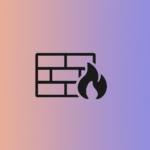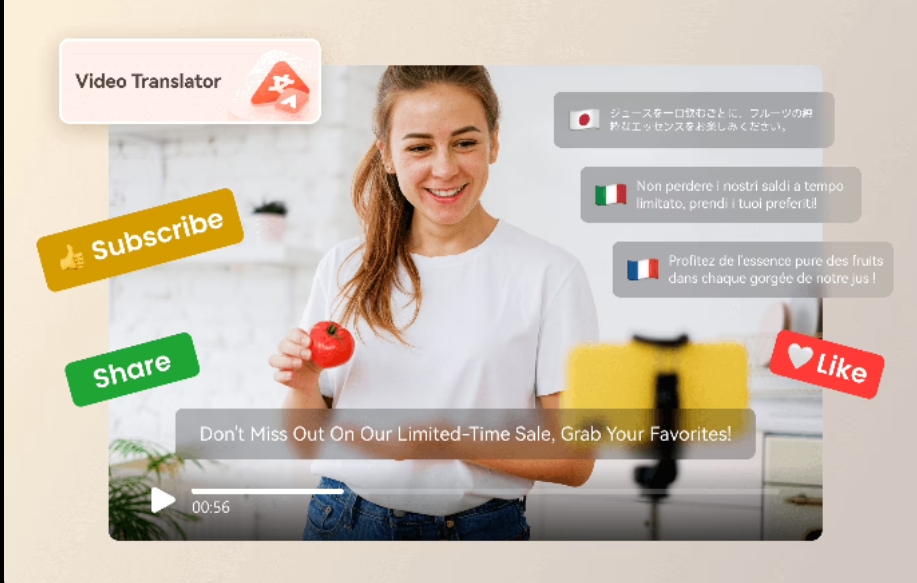PST files, commonly associated with Microsoft Outlook, contain essential information such as emails, contacts, and calendar events. However, accessing these files without Outlook might become necessary for various reasons. Whether due to unavailability of the software or a preference for alternative tools, knowing how to open PST files without Outlook can be highly beneficial.
Understanding PST Files
PST, which stands for Personal Storage Table, is a file format used by Microsoft Outlook. This format stores a wide range of data, including messages, calendar events, and contacts. Essentially, PST files act as a container for your Outlook data. Unfortunately, these files are primarily designed to be accessed through Outlook. Therefore, if you find yourself without this software, you may face challenges accessing your data.
Why Access PST Files Without Outlook?
There are several scenarios where accessing PST files without Outlook becomes necessary. For instance, you might not have Outlook installed on a new computer or could be dealing with older versions that do not support newer PST files. Additionally, Outlook licenses can be expensive, and if you only need to view or extract specific data, investing in Outlook might not be justified. Consequently, alternative methods for accessing PST files can be incredibly useful.
Tools and Software Options for Accessing PST Files Without Outlook
Fortunately, numerous tools are available for accessing PST files without relying on Outlook. These tools vary from free, open-source software to more advanced, paid programs. Selecting the appropriate tool largely depends on your specific needs, whether you simply want to view the contents or fully extract and convert the data.
Using Free PST Viewer Tools
To start with, free PST viewers offer a convenient solution for those who need quick access to PST files without Outlook. These tools are typically lightweight and user-friendly, making them suitable for basic tasks. For example, Kernel PST Viewer and SysTools PST Viewer are popular choices. Kernel PST Viewer, in particular, allows users to view PST file content without Outlook and supports a range of file sizes. To use this tool, simply download and install the software, then open the PST file through its interface. However, it is worth noting that these viewers often come with limitations, such as restricted file size or lack of advanced features.
Real-World Case Study: Small Business Transition
For instance, a small business transitioning from Outlook to a cloud-based email service needed to access several PST files. They utilized SysTools PST Viewer, which enabled them to view and extract essential emails and contacts without requiring Outlook. By using a free PST viewer, they not only avoided additional costs but also ensured a smooth transition.
Paid PST Viewer Tools: Are They Worth It?
If you require more advanced functionalities, considering paid PST viewers may be beneficial. These tools provide enhanced features, such as the ability to recover damaged PST files or convert them to other formats. Notable examples include Stellar Viewer and DataNumen Outlook Repair. For instance, Stellar Viewer can handle large PST files and offers additional features for managing and organizing data. Although these tools involve a cost, they can be invaluable for professionals who frequently work with PST files or need to ensure data integrity.
Real-World Case Study: Legal Firm Data Recovery
A legal firm, for example, needed to recover data from a large PST file. They used DataNumen Outlook Repair, known for its advanced recovery capabilities. The tool successfully repaired a corrupted PST file and extracted crucial email correspondence and case files. In this case, investing in a paid tool proved essential for retrieving vital information quickly.
Accessing PST Files Using Email Conversion Tools
Additionally, email conversion tools offer another method to access PST files without Outlook. These tools can convert PST files into other formats, such as EML or MBOX, which are compatible with various email clients. Tools like Aid4Mail and MailsDaddy PST Converter excel in this area. For example, Aid4Mail allows users to convert PST files to MBOX format, making it possible to import the data into email clients like Mozilla Thunderbird. Converting PST files involves selecting the desired format and specifying the destination for the converted files. Once converted, you can import the files into your preferred email client with ease.
Real-World Case Study: Freelance Writer’s Email Migration
A freelance writer wanted to switch from Outlook to Mozilla Thunderbird. They used Aid4Mail to convert PST files to MBOX format. As a result, they successfully imported all their old emails into Thunderbird. This method simplified the transition and ensured continued access to important correspondence without needing Outlook.
Opening PST Files with Microsoft Outlook Alternatives
Furthermore, several email clients other than Outlook can open PST files. Programs like Mozilla Thunderbird and Apple Mail offer this capability, allowing you to import PST files and access their contents. Although these alternatives may not provide all the features of Outlook, they offer a practical solution if you prefer a free or less resource-intensive option. To import PST files into these programs, navigate to the import function and select the PST file.
Real-World Case Study: Academic Research Project
An academic researcher, for instance, needed to access PST files related to a project involving multiple collaborators. They used Mozilla Thunderbird after converting the files to MBOX format. This approach allowed them to access historical project emails and maintain their research workflow without needing Outlook.
Accessing PST Files Using a Virtual Machine
Another method involves using a virtual machine (VM) to access PST files. A VM lets you run a different operating system on your current machine, enabling you to install a version of Outlook within the VM. This method is particularly useful for working with older versions of Outlook or specific software environments. Setting up a VM involves installing software like VMware or VirtualBox and creating a new virtual machine. Although this method is more complex, it offers a high level of control and flexibility.
Real-World Case Study: IT Consultant’s Legacy System Access
An IT consultant needed to access PST files from an old Windows XP system that had an outdated version of Outlook. They set up a virtual machine using VMware and installed the older version of Outlook. This allowed them to open and export data from the PST files, demonstrating the practicality of using a VM for dealing with legacy systems.
Converting PST Files to PDF for Easy Access
Converting PST files to PDF is another effective solution, particularly for archiving or sharing purposes. PDF files are universally accessible and preserve the formatting and structure of your emails. Tools like SysTools PST to PDF Converter facilitate this conversion, allowing you to view emails, attachments, and other data in a PDF reader. This method is especially useful for creating easily accessible records of important email correspondence.
Real-World Case Study: Government Office Archiving
A government office, for example, needed to archive a large volume of emails stored in PST files. They chose to convert these files to PDF using SysTools PST to PDF Converter. This approach allowed for easy access and compliance with data retention policies without needing Outlook for ongoing access.
How to Extract Data from PST Files Without Outlook
If you need to extract specific data from PST files, several tools can assist. Programs like PST Walker and PST Viewer Pro allow you to extract emails, contacts, calendar entries, and more without Outlook. These tools typically include features for filtering and organizing the extracted data, making it easier to manage and locate the information you need. The extraction process usually involves selecting the data you wish to extract and specifying the output format, such as CSV for contacts or individual files for emails.
Real-World Case Study: Legal Case Data Extraction
A legal firm faced a situation where they needed to extract specific data from several PST files. They used PST Walker to extract emails and contacts. The tool’s ability to filter and organize the extracted data was crucial for efficiently managing large volumes of information. This process enabled the firm to prepare evidence for court proceedings effectively.
Using Cloud-Based Solutions to Access PST Files
Cloud-based email services also provide a way to access PST files without Outlook. Services like Google Workspace and Microsoft 365 allow you to upload PST files to the cloud, where you can access their contents through a web-based interface. This method is convenient for managing email data online or accessing it from multiple devices. Uploading PST files typically involves using a migration tool or manual upload function provided by the service.
Real-World Case Study: Corporate Email Migration
A corporation migrating to Microsoft 365 from an on-premises Exchange server had a large number of PST files containing historical emails. They utilized Microsoft’s native PST import tool to upload the files to the cloud-based service. This migration allowed employees to access their historical email data from any device connected to Microsoft 365, ensuring continuity and accessibility.
Troubleshooting Common Issues When Accessing PST Files
When accessing PST files without Outlook, you might encounter common issues such as corrupted files or compatibility problems. Corrupted PST files, often due to improper handling or large sizes, can be problematic. Tools like Stellar Repair for Outlook are designed to repair damaged PST files and recover the data. If you face compatibility issues, using a PST viewer or converter compatible with your operating system or software version can resolve these problems.
Real-World Case Study: Data Recovery After System Crash
A user experienced a system crash that resulted in a corrupted PST file. They used Stellar Repair for Outlook to recover the data from the damaged file. The tool successfully restored most of the email data, highlighting the importance of reliable repair tools in data loss scenarios.
Security Considerations When Accessing PST Files
When accessing PST files, security is paramount, especially when using third-party tools. Since PST files often contain sensitive information, it’s crucial to choose reputable tools with strong security features. Avoid tools from unverified sources, as they may pose risks to your data. Additionally, ensure you have backups of your PST files before using any tool to prevent data loss in case of corruption or other issues.
15. How to Backup PST Files Before Accessing Without Outlook
Creating backups of your PST files is a prudent step before accessing them without Outlook. You can manually copy PST files to an external drive or cloud storage. Alternatively, specialized backup software like EaseUS Todo Backup or Acronis True Image can automate the backup process. These tools allow you to schedule regular backups, ensuring your data remains protected. Having a backup provides peace of mind and a fallback option if issues arise during access or conversion.
Case Studies: Real-World Examples of Accessing PST Files Without Outlook
- Small Business Transition: A small business transitioning from Outlook to a cloud-based email service used SysTools PST Viewer to access PST files. The tool enabled them to view and extract essential emails and contacts, facilitating a smooth migration.
- Legal Firm Data Recovery: A legal firm needed to recover data from a damaged PST file. By using DataNumen Outlook Repair, they successfully recovered crucial emails and case files, demonstrating the importance of reliable recovery tools.
- Freelance Writer’s Email Migration: A freelance writer transitioning to Mozilla Thunderbird used Aid4Mail to convert PST files to MBOX format, allowing for a seamless import of old emails into the new client.
- Academic Research Project: An academic researcher used Mozilla Thunderbird after converting PST files to MBOX format to access old emails related to a research project, ensuring continued access without Outlook.
- Government Office Archiving: A government office converted PST files to PDF using SysTools PST to PDF Converter for long-term storage, helping them archive important emails in a universally accessible format.
- IT Consultant’s Legacy System Access: An IT consultant set up a VM to run an older version of Outlook and access PST files from a legacy system, demonstrating a practical solution for outdated software environments.
- Data Recovery After System Crash: After a system crash, a user recovered important email data from a corrupted PST file using Stellar Repair for Outlook, emphasizing the need for effective repair tools.
Future Trends: The Evolution of PST File Access
As technology continues to progress, the necessity for accessing PST files without Outlook may decrease, especially with the rise of cloud-based email services. Nevertheless, PST files will likely remain relevant for some time, and tools will evolve to meet the demand for efficient and secure access.
Conclusion
Accessing PST files without Outlook is entirely feasible with the right tools and methods. From free viewers to advanced conversion tools and cloud-based solutions, various options cater to different needs. By exploring these methods, you can ensure your PST files remain accessible regardless of the software environment.
Frequently Asked Questions (FAQs)
Q1: Can I access PST files on a Mac without Outlook?
Ans: Yes, tools like SysTools PST Converter for Mac or Stellar Converter for Mac allow you to access and convert PST files on a Mac without needing Outlook.
Q2: Is there a way to open PST files on a smartphone?
Ans: Although directly opening PST files on a smartphone is challenging, converting them to a more compatible format like PDF or uploading them to a cloud service for mobile access can be effective.
Q3: What should I do if my PST file is too large to open?
Ans: Consider using a tool like Kernel for PST Split to divide a large PST file into smaller, more manageable parts if it is too large to handle effectively.