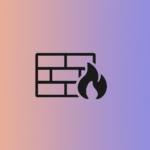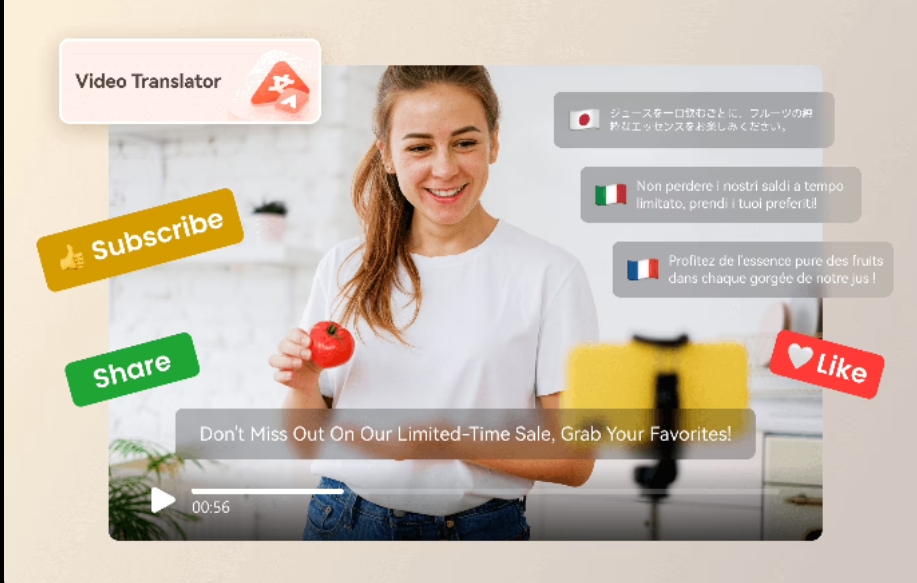Creating an ATT account opens the door to a wide range of services offered by AT&T, one of the largest telecommunications companies in the United States. Whether you want to manage your wireless services, pay bills online, or access exclusive deals and content, an ATT account provides a centralized platform to handle all these needs efficiently.
As digital services grow, having an ATT account becomes essential for anyone using AT&T’s network or related services. This account isn’t just for tracking your bills but also enhances your overall user experience by offering personalized offers and quick access to customer support.
What is an ATT Account?
An ATT account serves as a personal online account that grants you access to various AT&T services. With this account, you can manage your wireless, internet, and television services from a single dashboard. It lets you view your bills, monitor your data usage, and make changes to your services without the need to visit a store or contact customer service.
Why You Need an ATT Account
Having an ATT account provides more than just convenience; it’s crucial for efficiently managing your AT&T services. Through this account, you can easily pay your bills online, set up automatic payments, and monitor your service usage. Additionally, your ATT account offers access to exclusive deals, the ability to track your order status, and personalized customer support.
Prerequisites for Making an ATT Account
Before you start creating an ATT account, make sure you have everything you need. First, ensure you’re a customer of AT&T, meaning you should already have a wireless plan, internet service, or another related service from AT&T. Additionally, you’ll need an active email address for verifying your account and receiving important communications from AT&T.
Basic Requirements
To create an ATT account, you’ll need a few key pieces of information. This includes your AT&T account number, which you can find on your bill, and your billing zip code. You will also need a valid email address for account verification and future communications. It’s also helpful to have your AT&T phone number on hand, as it can speed up the registration process.
Devices and Platforms Supported
Creating an ATT account is straightforward and works on various devices, including smartphones, tablets, and computers. Whether you use a Windows PC, a Mac, an iPhone, or an Android device, the process remains the same. AT&T’s website is optimized for both desktop and mobile use, and you can also download the AT&T mobile app from the Apple App Store or Google Play Store.
How to Make an ATT Account: A Detailed Guide
Now that you have all the necessary information, let’s walk through the steps to create your ATT account.
Step 1: Visit the Official ATT Website
To begin, open your preferred web browser and go to the official AT&T website. You can easily find the site by typing “AT&T” into your search engine or entering the URL directly into your browser’s address bar. Once the homepage loads, look for the “Sign In” option, usually located in the upper-right corner of the page.
Step 2: Select “Create Account”
After clicking on the “Sign In” button, the site will direct you to a page where you can either sign in to an existing account or create a new one. Since you’re looking to create an account, find and click on the “Create one now” or a similar option. This will take you to the account creation page.
Step 3: Enter Your Personal Information
On the account creation page, provide some personal information, including your full name, email address, and billing zip code. Make sure the information you enter matches what AT&T has on file for you. This step ensures that your account links to the correct AT&T services.
Step 4: Set Up Your ATT Username and Password
Once you’ve entered your personal information, create a username and password for your account. Your username will typically be your email address, but you can choose a different one if you prefer. When creating a password, make sure it’s strong and secure—use a mix of uppercase and lowercase letters, numbers, and special characters.
Step 5: Verify Your Identity
After setting up your username and password, verify your identity. AT&T will send a verification code to the email address or phone number you provided earlier. Enter the code into the designated field to complete the verification process. This step ensures that you, the rightful owner, create the account.
Securing Your ATT Account
Once you set up your account, take steps to secure it. Keeping your account secure is critical to protecting your personal information and preventing unauthorized access to your AT&T services.
Importance of Account Security
Your ATT account contains a wealth of personal information, including billing details and service preferences. If someone gains unauthorized access to your account, they could potentially change your services, view your bills, or even make fraudulent purchases. Therefore, it’s vital to ensure that you keep your account as secure as possible.
Setting Up Two-Factor Authentication
One of the best ways to secure your ATT account is by enabling two-factor authentication (2FA). This feature adds an extra layer of security by requiring you to enter a verification code in addition to your password whenever you log in from a new device. To set up 2FA, go to your account settings and follow the prompts to enable this feature.
Recognizing and Avoiding Phishing Attempts
Phishing is a common tactic used by cybercriminals to gain access to personal accounts. These scams often involve fake emails or text messages that appear to be from AT&T, asking you to click on a link or provide your login credentials. Always be cautious when receiving unsolicited messages and never click on links or provide personal information unless you’re sure the request is legitimate.
Managing Your ATT Account Settings
After you create and secure your account, familiarize yourself with the various settings available. These settings allow you to manage your account, update your personal information, and customize your experience.
Updating Your Personal Information
You may need to update your personal information, such as your mailing address or phone number, from time to time. To do this, log in to your ATT account and navigate to the account settings page. Here, you can make any necessary changes and save your updated information. Keeping your information up to date ensures that you continue to receive important communications from AT&T.
Changing Your ATT Account Password
It’s a good practice to change your password regularly to keep your account secure. If you ever suspect that your password has been compromised, change it immediately. To do this, log in to your account, go to the security settings, and follow the prompts to create a new password.
Managing Account Notifications
AT&T sends various notifications to keep you informed about your account activity. These notifications can include billing reminders, service updates, and promotional offers. You can customize which notifications you receive by going to the notification settings in your account. Here, you can choose to receive notifications via email, text message, or both.
Troubleshooting Common Issues with ATT Account Creation
While creating an ATT account is generally straightforward, you might encounter some issues along the way. Here’s how to address some of the most common problems.
Problems During Account Setup
If you encounter trouble setting up your ATT account, first ensure that you’ve entered all the information correctly. Double-check your account number, billing zip code, and email address to confirm everything matches what AT&T has on file. If you still have trouble, try using a different web browser or clearing your browser’s cache.
Account Verification Problems
Sometimes, the verification code sent to your email or phone may not arrive immediately. If this happens, wait a few minutes and then check your spam or junk folder. If you still haven’t received the code, you can request a new one. Ensure that the email address or phone number you provided is correct before requesting a new code.
Unable to Access ATT Account After Creation
If you can’t log in to your ATT account after creating it, a few things could be wrong. First, make sure you’re entering the correct username and password. If you’ve forgotten your password, reset it by clicking the “Forgot password” link on the login page. If you still have trouble, contact AT&T customer support for assistance.
Conclusion: Successfully Making Your ATT Account
Creating an ATT account is a simple and essential step for managing your AT&T services. By following the steps outlined in this guide, you can create your account, secure it, and start taking advantage of all the features and benefits that come with being an AT&T customer. Whether you’re paying bills, monitoring your usage, or accessing customer support, your ATT account is the key to a seamless and efficient experience with AT&T.
Frequently Asked Questions (FAQs)
Q1: What Should I Do If I Forget My ATT Password?
Ans: If you forget your ATT password, don’t worry—it’s easy to reset it. Simply click on the “Forgot password” link on the login page and follow the prompts to reset your password. You’ll need to enter your email address or username and answer a security question to verify your identity.
Q2: Can I Create Multiple ATT Accounts?
Ans: AT&T allows you to create only one account per service. However, if you have multiple services with AT&T (e.g., wireless, internet, and television), you can manage all of them from a single ATT account. This makes it easier to keep track of your services and payments in one place.
Q3: How Long Does It Take to Create an ATT Account?
Ans: Creating an ATT account is a quick process that typically takes just a few minutes. As long as you have all the necessary information at hand, you can complete the process from start to finish in under 10 minutes.