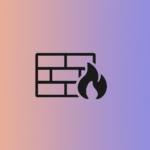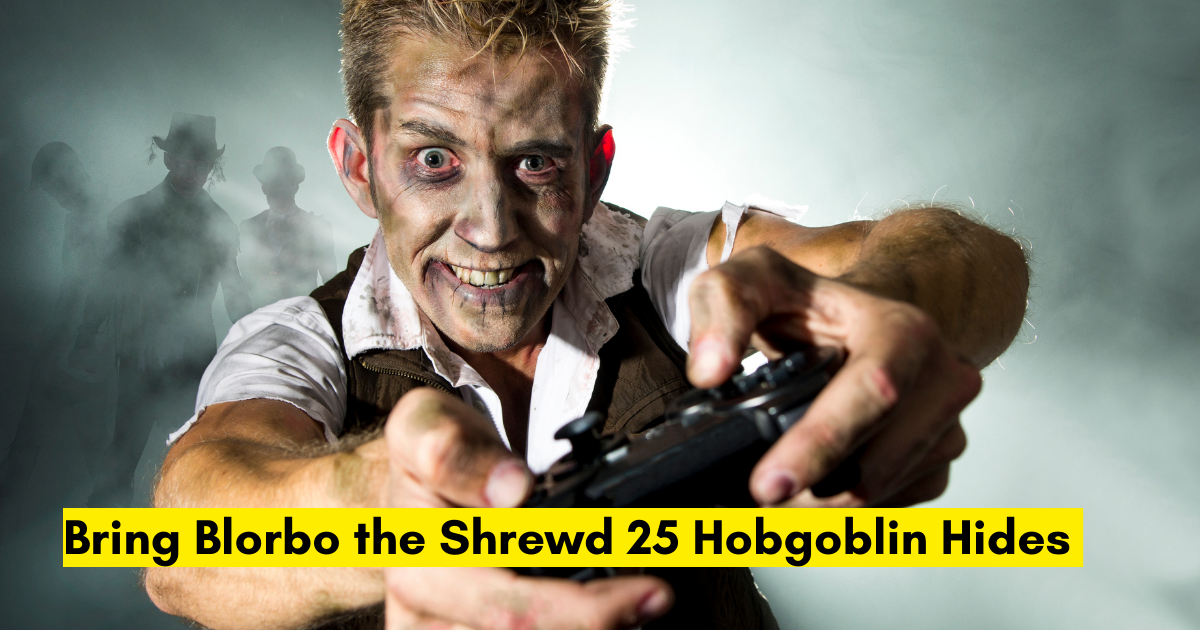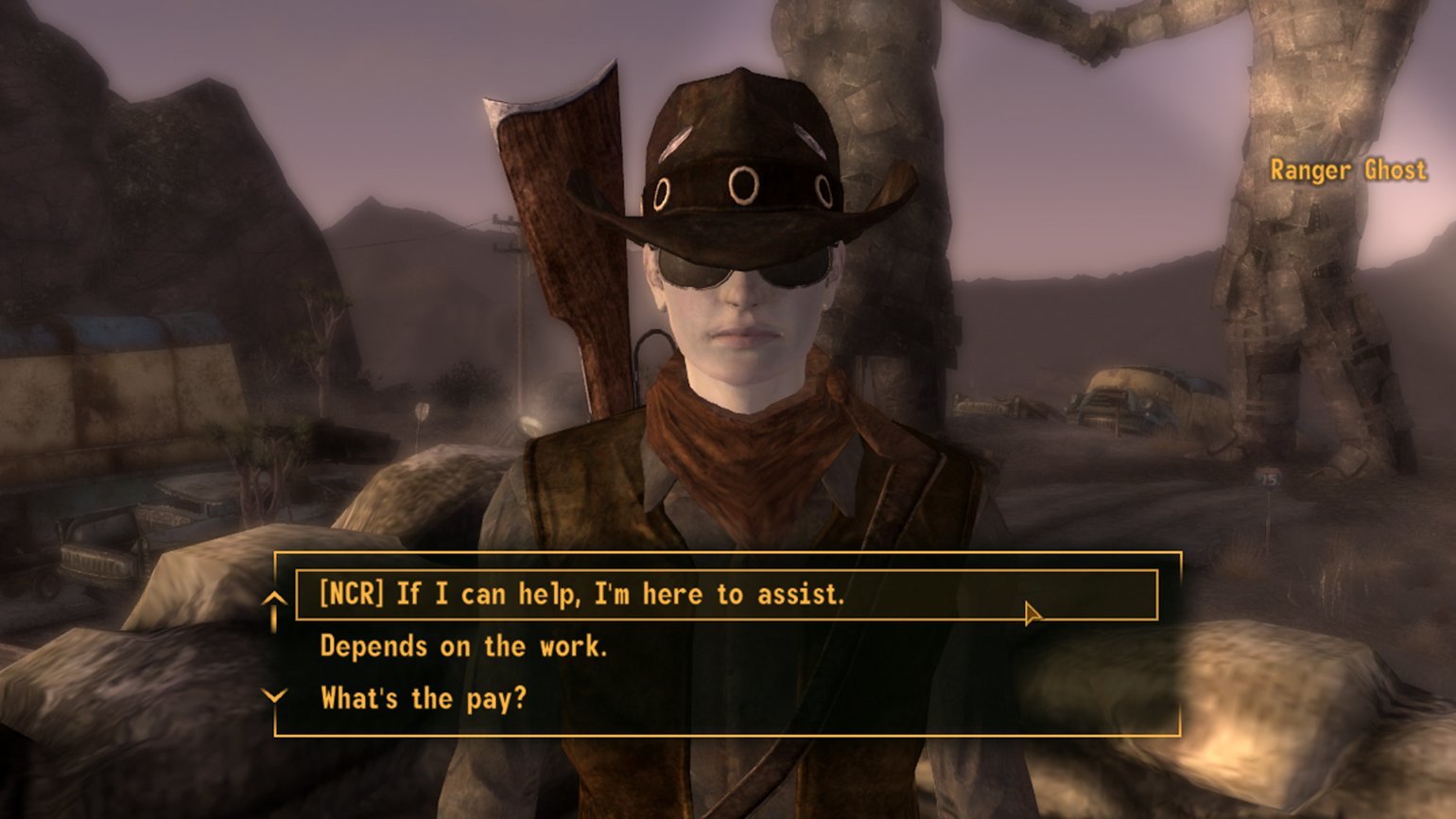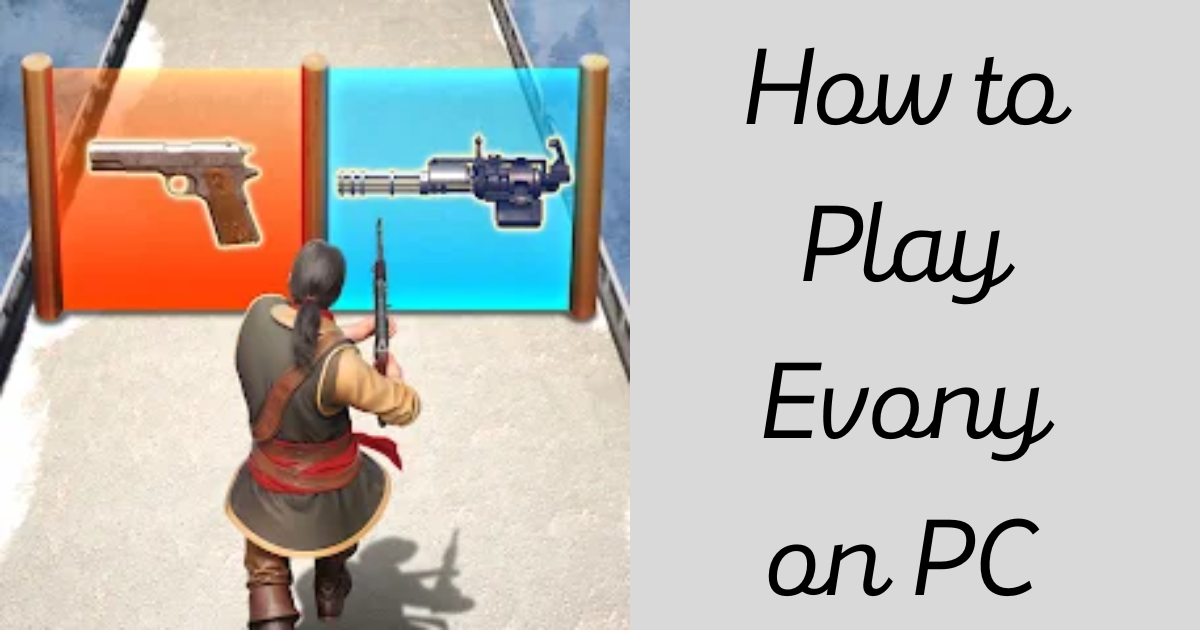Rise of Kingdoms is a captivating blend of strategy and resource management that allows players to lead their civilization from the dusk of the Stone Age through various historical eras. At its core, the game is built around city-building mechanics, where players gather resources, train troops, and explore expansive maps filled with enemies and allies.
- You can choose from a variety of civilizations, each with unique strengths and units. For instance, the Romans are known for their powerful economy, while the Chinese excel in research speed.
- The game encourages strategic thinking, as players must make careful decisions about resource allocation, troop training, and expansion.
Importance of Playing on PC
Playing Rise of Kingdoms on PC significantly enhances your gaming experience.
- The graphics are sharper, and the game’s aesthetic comes alive on a larger screen.
- While the mobile version is handy, the PC version allows for better multitasking. You can easily switch between tabs and manage your gameplay more effectively.
- Improved controls via a mouse and keyboard help streamline your gameplay, making certain tasks more straightforward and enjoyable.
Preparing for Your Journey
Before diving in, it’s crucial to prepare adequately.
- Ensure your PC meets the game’s system requirements for the best experience. Generally, a decent graphics card and sufficient RAM are essential.
- Setting personal goals can help maintain your motivation. Perhaps you want to reach a certain level or build the biggest city.
- Engaging with the game’s community can provide valuable insights, tips, and a sense of camaraderie as you embark on your journey.
Setting Up Rise of Kingdoms on PC
Choosing the Right Platform
Several platforms allow you to play Rise of Kingdoms on your PC.
- Emulators: Programs like Bluestacks and NoxPlayer are popular choices. They replicate the mobile experience on your PC.
- Pros: Easy to set up and use with touch controls.
- Cons: May experience performance lags, depending on your system configuration.
- Game Clients: Some users opt for official game clients offered by developers, which might provide improved performance and optimized controls.
- Pros: Better integration with your PC hardware.
- Cons: Can be trickier to install initially.
Installation Process
Here’s a simple step-by-step guide to get you started:
- Download your chosen emulator or game client.
- Install the emulator/client by following the prompts during the installation process.
- Search for Rise of Kingdoms in the emulator’s app store and download it.
- Adjust settings for optimal performance by lowering graphics settings if you notice any lagging.
Initial Configuration
Before jumping into gameplay, make sure to do a few configurations:
- Set your controls: Customize keyboard shortcuts for tasks like gathering and combat for smoother gameplay.
- Adjust graphics and sound preferences: Find settings that suit your visual comfort and audio preferences.
- Familiarize yourself with keyboard shortcuts, as they can significantly enhance your efficiency during gameplay.
Game Mechanics and Strategies
Resource Management
Resources are vital for your civilization’s growth.
- Key resources include food, wood, stone, and gold. Each has its purpose, from troop training to building upgrades.
- Gathering these resources efficiently often requires a strategic approach. Always ensure your gatherers are collecting resources while you’re busy with other tasks.
- Allocating resources wisely can be crucial. Focus on what’s most needed at any given time to keep your city thriving.
City Management
A well-managed city can mean the difference between survival and downfall.
- Learn the functions of different city structures like barracks, farms, and markets. Each building serves a unique purpose and contributes to your overall strategy.
- Upgrading buildings wisely is essential. Prioritize structures that will yield immediate benefits for your resource production.
- Train your troops consistently while keeping an eye on population limits to avoid stagnation in growth.
Combat and Diplomacy
Understanding combat is crucial for your civilization’s survival.
- Combat mechanics include troop formations, types, and abilities, crucial for winning battles against enemies.
- Develop strategies for engaging in conflicts. Assess your opponent’s strengths and figure out how to counter them effectively.
- Don’t overlook the importance of diplomacy. Forming alliances can provide additional support and resources, benefiting all parties involved.
Progressing Through the Game
Leveling Up Your Civilization
The civilization you choose impacts your gameplay significantly.
- Strengthen the attributes of your chosen civilization. For instance, if you selected the Germans, focus on building powerful infantry units.
- Look for ways to maximize your civilization’s unique strengths, whether that means focusing on technology or military improvements.
- Continuously aim to unlock new technologies to enhance your capabilities.
Building an Alliance
Joining or forming alliances adds a strategic layer to the game.
- Collaborating with other players can provide safety in numbers, as cooperative gameplay often leads to greater success.
- Effective communication within the alliance is key. Ensure everyone is on the same page regarding goals and strategies.
- Manage your alliance’s resources wisely to avoid conflicts and enhance your collaborative efforts.
Participating in Events and Updates
Stay engaged with the game through various in-game events.
- Events often introduce unique challenges and rewards, providing an excellent opportunity to progress quickly.
- Participating actively can bolster your resources and provide unique items.
- Keeping up with game updates helps you adapt your strategies as the game evolves.
Troubleshooting and Community Engagement
Common Issues and Fixes
Technical issues may arise during your gameplay.
- Common problems include lagging, connection errors, and installation issues. A simple restart can often remedy a variety of issues.
- If you encounter installation problems, ensure your emulator or game client is up to date.
- For unresolved issues, reach out to customer support for further assistance.
Engaging with the Community
Connecting with other players enriches your gaming experience.
- Look for forums or social media groups dedicated to Rise of Kingdoms where you can share tips and experiences.
- Engaging in discussions can lead to new strategies that you might not have considered.
- Participating in community events fosters a sense of belonging and shared purpose.
Continuing Your Journey
To keep the game exciting, set long-term goals.
- Explore advanced strategies and gameplay options as you become more familiar with the mechanics.
- Regularly seek out resources, guides, and tutorials to enhance your understanding and performance.
- Embrace your journey as a player and continue to learn from both successes and setbacks.
Summary
Mastering Rise of Kingdoms on PC is about understanding the game mechanics, engaging with the community, and focusing on resource management. With strategic planning and sharing knowledge with fellow players, you’ll see your civilization flourish.
FAQs
Q1: Can I play Rise of Kingdoms on MacOS?
Ans: Yes, you can use emulators to play Rise of Kingdoms on MacOS, such as Bluestacks.
Q2: Is there a difference between playing on PC and mobile in terms of gameplay?
Ans: Yes, the PC version generally has better graphics and performance, making it easier to multitask and manage your city.
Q3: What are some tips for newcomers to Rise of Kingdoms?
Ans: Focus on resource gathering, build a balanced army, and engage with the community for support and advice.
Q4: How can I contact support for technical issues?
Ans: Visit the game’s official website for customer support information or look for help within your emulator or game client.
Q5: Are there any competitive events in the game worth joining?
Ans: Absolutely! Regularly check for in-game events as they often include unique challenges and great rewards to enhance your gameplay experience.